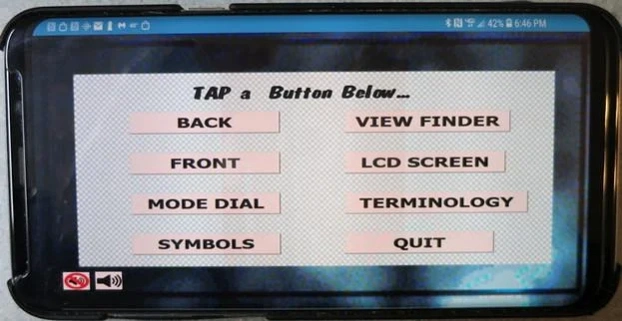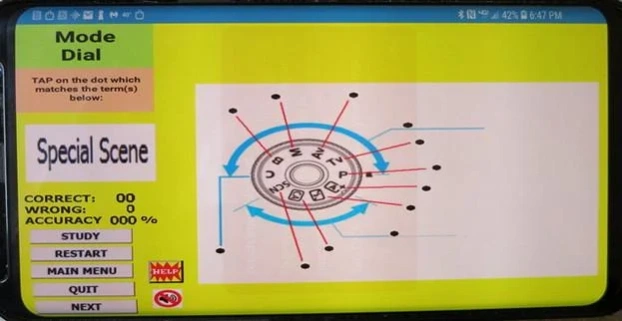Learn About the Canon 70D Came 3.5A
Free Version
Publisher Description
Learn About the Canon 70D Came - Study of the parts, symbols, screens and terms for the Canon 70D camera.
This is the 64-bit upgrade on this app. It also takes less memory.
Learning the parts of your camera and the location of buttons and dials is key to a successful photographic experience. This app also helps you to learn 50 of the basic symbols and 30 common terms.
The app will let you learn the names and locations of various dials and buttons on your Canon 70D DSLR Camera. The main screens cover the Camera Back, Camera Front, Mode Dial, View Finder, LCD Screen, 50 Symbols and 30 Terms. Each screen has a Study Mode to assist in learning the material.
The games consist of matching labels with dots on a diagram or matching definitions with symbols or terms.
Also, while playing each game level, you can tap the Help button to reveal the answer. Music is played on each screen and it can be turned off by tapping an icon or just use your device's controls to mute the program.
Due to the amount of text on some screens, this app is best viewed on a smartphone with a larger screen, multiple tablets, and an Android TV. (When using Android TV you should turn on mouse mode.) Enjoy.
This is a free app and does not have any advertisements, in-app purchases, or internet connection. It does not ask for any permissions and it does not ask for registration information or a fee.
About Learn About the Canon 70D Came
Learn About the Canon 70D Came is a free app for Android published in the Kids list of apps, part of Games & Entertainment.
The company that develops Learn About the Canon 70D Came is Richard Carman. The latest version released by its developer is 3.5A.
To install Learn About the Canon 70D Came on your Android device, just click the green Continue To App button above to start the installation process. The app is listed on our website since 2019-10-12 and was downloaded 0 times. We have already checked if the download link is safe, however for your own protection we recommend that you scan the downloaded app with your antivirus. Your antivirus may detect the Learn About the Canon 70D Came as malware as malware if the download link to com.rtcgames.learnyour70D is broken.
How to install Learn About the Canon 70D Came on your Android device:
- Click on the Continue To App button on our website. This will redirect you to Google Play.
- Once the Learn About the Canon 70D Came is shown in the Google Play listing of your Android device, you can start its download and installation. Tap on the Install button located below the search bar and to the right of the app icon.
- A pop-up window with the permissions required by Learn About the Canon 70D Came will be shown. Click on Accept to continue the process.
- Learn About the Canon 70D Came will be downloaded onto your device, displaying a progress. Once the download completes, the installation will start and you'll get a notification after the installation is finished.